Wire payment-in
Allow Beneficiaries to receive an electronic funds transfer to their Caliza wallet.
Overview
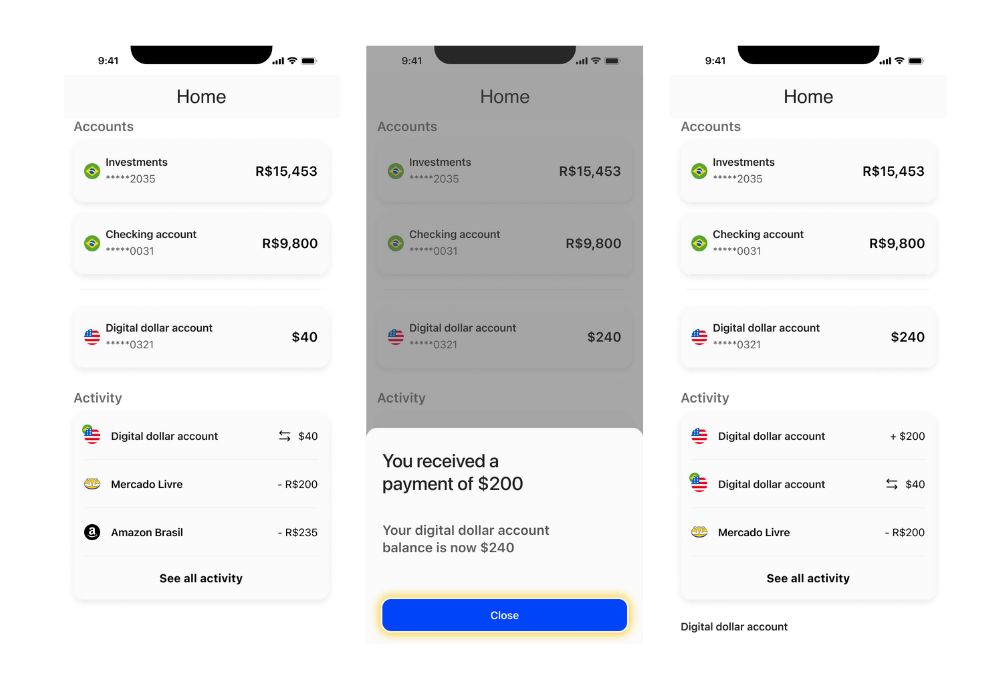
A Wire Payment-in is if someone moves funds from an external USD account into the beneficiary's Digital dollar account. This money can then be quickly off-ramped into local currency.
Payment in is a movement of funds from an external USD account into a beneficiary's Caliza wallet. Currently, Caliza beneficiaries can receive ACH and wire payments into their account.
Core concepts
Payment Contact: The payment contact must include the account and accountholder information from which awire transfer inwill be received. For example, if I will receive my payroll from Company XYZ, then I should register company XYZ as aPayment Contact.
Retrieving payment instructions
You can call the endpoint /v1/payments/beneficiaries/{beneficiaryId}/instructions to retrieve the payment account details for a Beneficiary. A Beneficiary can then share these details directly with the sender to request a wire transfer. More info here: Retrieving Payment Instructions
Creating payment contact
The first step to enable a Wire Payment-in is to register a Payment Contact. Registration is required the first time a beneficiary expects to receive a bank transfer payment from a new Payment Contact. Think of it as an address book for the beneficiary, and any payment from an account that isn't in the address book is automatically rejected. Details on the payment contact are here: Creating Payment Contact
Notice
When the payment contact doesn't exist the payment will be automatically rejected
Creating a fake payment-in (View API reference)
This endpoint is enabled only on sandbox
curl --request POST \
--url 'https://sandbox.api.caliza.co/core-api/v1/payments/sandbox/funding' \
--header 'Authorization: Bearer {{YOUR_TOKEN}}' \
--header 'Content-Type: application/json' \
--data-raw '{
"amount": 100,
"beneficiaryId": "6306548828912548710e667a"
}'
Callback notification
As soon as we receive a new payment in, we will trigger a call to the integrator callback URL. The Payment callback looks like this:
{
"operation": "PAYMENT_IN",
"resourceId": "632a1f76806bd70097197354",
"createdAt": "2022-09-20T17:15:51.194968",
"integratorId": "6306548828912548710e667c",
"beneficiaryId": "6306556b28912548710e667e",
"message": null,
"success": true,
"data": {
"id": "632a1f76806bd70097197354",
"simulationId": null,
"integratorId": "6306548828912548710e667c",
"beneficiaryId": "6306556b28912548710e667e",
"amount": {
"currencyId": "6227f5d27f58553906108dab",
"currencyCode": "USDC",
"value": 100
},
"amountAfterFee": {
"currencyId": "6227f5d27f58553906108dab",
"currencyCode": "USDC",
"value": 100
},
"type": "WIRE_IN",
"status": "SUCCEEDED",
"paymentContactId": "6328d636616c1e7beb8652b2"
}
}
Updated 11 months ago
